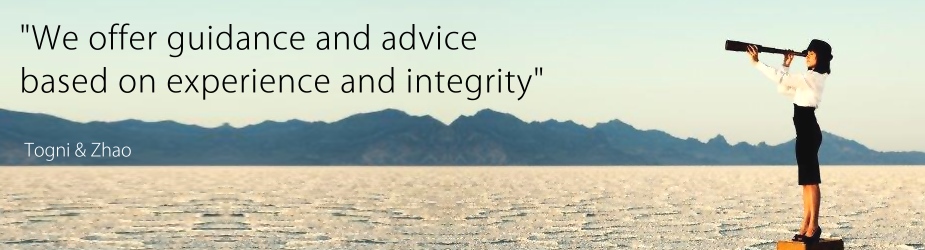Effective Video Conferencing
When you can’t interview face-to-face because of time pressure or just because it doesn’t make economic sense, a video conference is the next best thing. This lets you see the interviewer and lets them see you. There’s a lot to be gained in person-to-person interactions where you can pick up a lot of subtle non-verbal clues as to how the other person is receiving or reacting to your message.
Being shown on video, however, is not just like being there in the room, so you have to be a bit more aware of your appearance and presentation than you might be in a face-to-face meeting. You don’t want anything, not your hair, not your clothes, not the room, not the technical aspects of the system, or any other number of things to distract the interviewer from your message.
Dressing
One of the easiest things to control is what you wear. Believe it or not, this does make a difference. Some colors and patterns just do not work well in the video environment. For example, for men striped or patterned shirts sometimes do not display well on remote sites, white shirts also can be a problem because of glare. Light blue or pastel shirts work best. For the same reason women should not wear white or bold patterned dresses, tops, or jackets. Red and black can also be problematic in transmission. Solid colors or pastels are the best.
For women, watch your jewelry, especially if it is shiny or dangles. You don’t want anything to brush against the microphone or tabletop or cause feedback during the call. And you don’t want to wear anything that would be distracting due to its own motion. For men, silver tie clips can also reflect light and become a visual annoyance. Tinted glasses are also a no-no because they mask your eyes and cover part of your face, the open appearance of which is an important part of the visual experience.
Pre Interview
Arrive at least 15 minutes before your scheduled interview time. This will allow time for the setup and you will have the opportunity to sit in the videoconference room and become familiar with your surroundings before the interview begins.
A staff member will explain the process to you and will adjust the camera and volume if necessary. You will see a monitor at the end of the room. The monitor displays the interviewers, whilst the picture in picture, normally found to the bottom left of the screen will show you what the interviewers will see.
At the beginning of the interview make sure you introduce yourself to the interviewer.
General Guidelines
Sounds and movements
Noises that you may not notice in a personal interview can become distracting in a videoconference. Avoid tapping on a desk, coughing or shuffling papers. Modern high quality microphones are designed to pick up even the softest voice and so any disturbance can be heard.
Be natural! Try not to move around too much. You could move out of view from the camera, and in addition the video may seem “jumpy” if you are constantly moving. You will come across as far more confident and relaxed if you remain fairly still rather than nervously shifting in your seat.
Speaking and eye contact
The best place to look while speaking is directly into the camera lens. Speak slowly and clearly to avoid audio distortion. And speak in your normal tone of voice. Think of the interviewer as being across the table from you.
Smile! One of the greatest advantages of videoconferencing is the ability to communicate face-to- face.
Managing motion and sound delay
There may be a delay when using video, depending on the set up. Be aware if there is a transmission delay and pause for others to comment. Do your best to be patient. Wait until the interviewer is finished speaking before you begin to speak.
Technical Difficulties
There is always a remote chance that unforeseen technical difficulties will affect the conference. Stay calm and be prepared to switch to a telephone interview.
Practice
If you are new to video communication, practice with a friend or your recruiter on SKYPE or other on-line video chat program.
Video conference quality has greatly improved over time and it is now widely used in business for internal and external communications. Following these simple tips can help you to use this communications tool to your advantage.
Back >Articles
Article 1Is the Grass Really Greener?
Switching from Law Firm to Financial Institution
Article 2
The Year of the Junior Partner
Interview Tips
Effective Video ConferencingDressing for an Interview
Interview Tips
Useful Links
http://www.asiaxpat.com(asiaXPAT)
http://www.financeasia.com
(Finance Asia)
http://hongkong.geoschools.com/
(GeoSchools By GeoClicks)
http://www.immd.gov.hk
(Hong Kong immigration authority)
http://www.ird.gov.hk
(Hong Kong tax authority)
http://www.ica.gov.sg
(Singapore Immigration authority)
http://www.iras.gov.sg/irashome/default.aspx
(Singapore tax authority)
http://www.thestandard.com.hk
(The Standard - Hong Kong)